6 Unconventional Productivity Tips For Customer Support Teams
In customer service, higher productivity means happier customers. Here’s how to work smarter.
In customer service, our job is to create happy customers.
According to a 2011 AmEx survey, happy customers tell, on average, nine people about especially good customer service experiences.
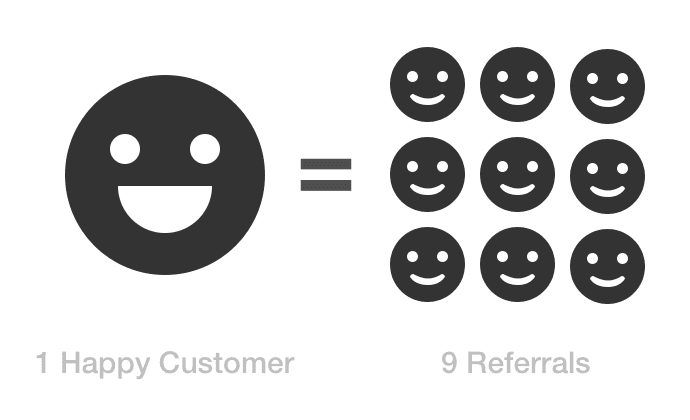
What if we could create just one more happy customer every day by answering their email – and resolving their issue – faster?
That would mean that over the course of a 250 “working” day year, you’d expose your business to 2,250 more people hearing positive stories about you.
Getting there often comes down to being more productive.
The tips below, backed by research and case studies, are designed to help you squeeze the most out of every day, and keep your whole support team productive, efficient and effective.
You might also find useful:
1) Focus on One Thing at a Time
We love to think that we can multi-task.
That we can handle three support tickets, a conference call with the team and some personal emails at the same time, all while drinking coffee and watching TV in the background.
But as research has shown time and time again, humans are horrible multi-taskers.
One study observed that on average, workers switch tasks every three minutes.
For example, you might be responding to a support ticket, and you see a Facebook notification come in, so you click on that. Or you might be diverted from your focus by something totally work-related, like an email from a teammate or another ticket.
Unfortunately, that came with a huge cost. Every time a worker got sidetracked, it took them, on average, more than 23 minutes to get back to the original task.

Researchers call that a “switching cost,” and if you think about how many times you try to multitask throughout the day, the damage can be devastating to your productivity.
So for productivity, tunnel vision – focusing unconditionally on a single task at a time – is a very good thing.
2) Create Accountability
In any situation, most of us are wired to take the path of least resistance.
Easy task vs. hard task? We’ll take on the easy one first.
Sometimes – when we’re walking from one place to another, for example, this is a good thing and helps us save time and energy.
But other times – like in customer service – it can lead to procrastination on difficult or complex tickets, which leads to angry customers.
When Derek Halpern found himself procrastinating on a webinar he was working on, he used a simple trick: he sent an email to his list announcing the (still unfinished) webinar. Thousands of people signed up, and magically, he finished the webinar slides in just a few days.
What happened?
Accountability happened. While he was happy to procrastinate when the stakes were low and nobody knew about the webinar, once he announced it to the world, Derek had to finish the task or risk looking like a liar to his entire list.
We can use the same concept in customer support. When you find yourself procrastinating on a support ticket, email the customer and let them know that you’ll have an update for them by a specific time and date.
By setting deadlines for ourselves and sharing them with others, we can create accountability and defeat procrastination.
3) Get Rid of Distractions for Good
Speaking of taking the path of least resistance… why do we keep going back to Facebook, Twitter and Gmail instead of getting our work done?
Because it’s so much easier.
How do we stop doing that?
Simple: we make it harder to get distracted than it is to do our work.
The easiest way to do this is to install a site blocker in your browser; a free program that literally blocks your browser from visiting the sites you tell it to block. Alternatively, you can have it block all sites, or all sites except those you need to do your work (like your help desk), or limit the time per day you’re allowed to spend on blocked sites.

I like StayFocusd for Chrome and LeechBlock for Firefox.
4) Get Out of the Coffee Shop
If you’re a distributed team like Groove, you may be among the thousands of remote workers that call the local coffee shop their “office.”
Unfortunately, you might not be doing yourself any favors when it comes to productivity.
If your coffee shop is louder than average (above 85 decibels, which is easy if the shop gets busy or if the annoying guy next to you is taking calls all day), research suggests that your productivity might plummet.

In fact, one study found that silence is the best environment for focus. And that’s in addition to the multiple studies that have shown visual distractions – like the ones all around you in a coffee shop – to have a measured negative impact on cognitive function and focus.
If you’ve been working from a coffee shop and find yourself struggling with focus, it might be time for a change of scenery.
5) Take a Break
In the always-moving world of customer support, you may think that you can’t afford to take breaks during the day.
But in fact, you can’t afford not to.
Here’s why: they boost focus and productivity like almost nothing else.
Three researchers at the University of Michigan conducted an experiment to test the power of breaks.
First, they measured their participants’ mood and focus, followed by 35 minutes of rapid-fire tests designed to create mental fatigue.
Next, the researchers sent the participants on 50-55 minute walks.
One group was sent to nature trails, while the other group walked around downtown.
When the participants returned, they were tested again.
Both groups came back with higher performance than when they started, but the group that walked in “nature” showed improvements that were 200% higher than the improvements in the downtown group.
So either way, taking a walk increases focus, but getting into nature can give you an extra boost.
But here’s a twist that you’re going to love if you truly can’t take an hour-long break: in that same study, another group was simply shown pictures of nature for ten minutes.

Fascinatingly, that helped, too! Simply taking a ten-minute break and looking at pictures of nature gave workers improved focus when they returned to their tasks.
So whether you choose to spend your break walking or not, don’t miss out on the incredible productivity-boosting power of unplugging for a bit.
6) Use Efficiency-boosting Tools
In any field, good software should do work for you. It should take tasks off of your plate and make you more productive.
This is especially important in customer support, where your entire day might be spent in a single help desk app.
By choosing an app (I prefer Groove, for obvious reasons) that includes productivity features, you can save hundreds of hours each year.
Top Productivity Features for Help Desk Apps
- Rules and Automation mean that you no longer have to manually process, sort and file each incoming ticket.

- Collaboration tools like ticket assignments and private notes cut down on time and mental energy spent passing emails back and forth.

- Common replies keep you from having to type the same responses over and over again.

In Customer Support, Every Minute Counts
While speed isn’t the most important thing in customer service, it does matter.
Being able to resolve customer issues quickly is a function of a productive and efficient support team.
Plus, being productive gives us a sense of accomplishment, which can make us happier in all areas of our lives.
What are your favorite productivity tips? Share them in the comments below!