Product Update: Powerful New Inbox Sidebar
We’re excited to announce the launch of our new Inbox Sidebar! 🎉 This update is in preparation for our public launch of Live Chat in the next month. But as you’ll see, the new sidebar is very powerful on its own.
We’ll be rolling out the new Inbox Sidebar over the next few weeks to all users.
The Inbox Sidebar was built to give you additional context for your conversations:
- View customer contact and company information,
- See previous conversations, and
- Reference additional information based on installed integrations.
The new sidebar includes all of this and way more!
What’s new?
1. Updated design with complete customizability
We recently launched a clean, new UI for our Inbox application. Apart from modernizing the look, this also improved readability and generally made it easier on the eyes.
The new sidebar blends in perfectly with this redesign. We took it one step further, though, to include absolute customizability. This ensures you’ll have the most important information readily available to support your customers.
You can move all containers and fields in the sidebar around, and hide those that aren’t relevant to you. Everything can be done right from the sidebar itself. Even hidden fields and categories are (at most) just a few clicks away.
These customizations are all saved on the agent-level, so it can be tailored to your specific preferences and workflow.
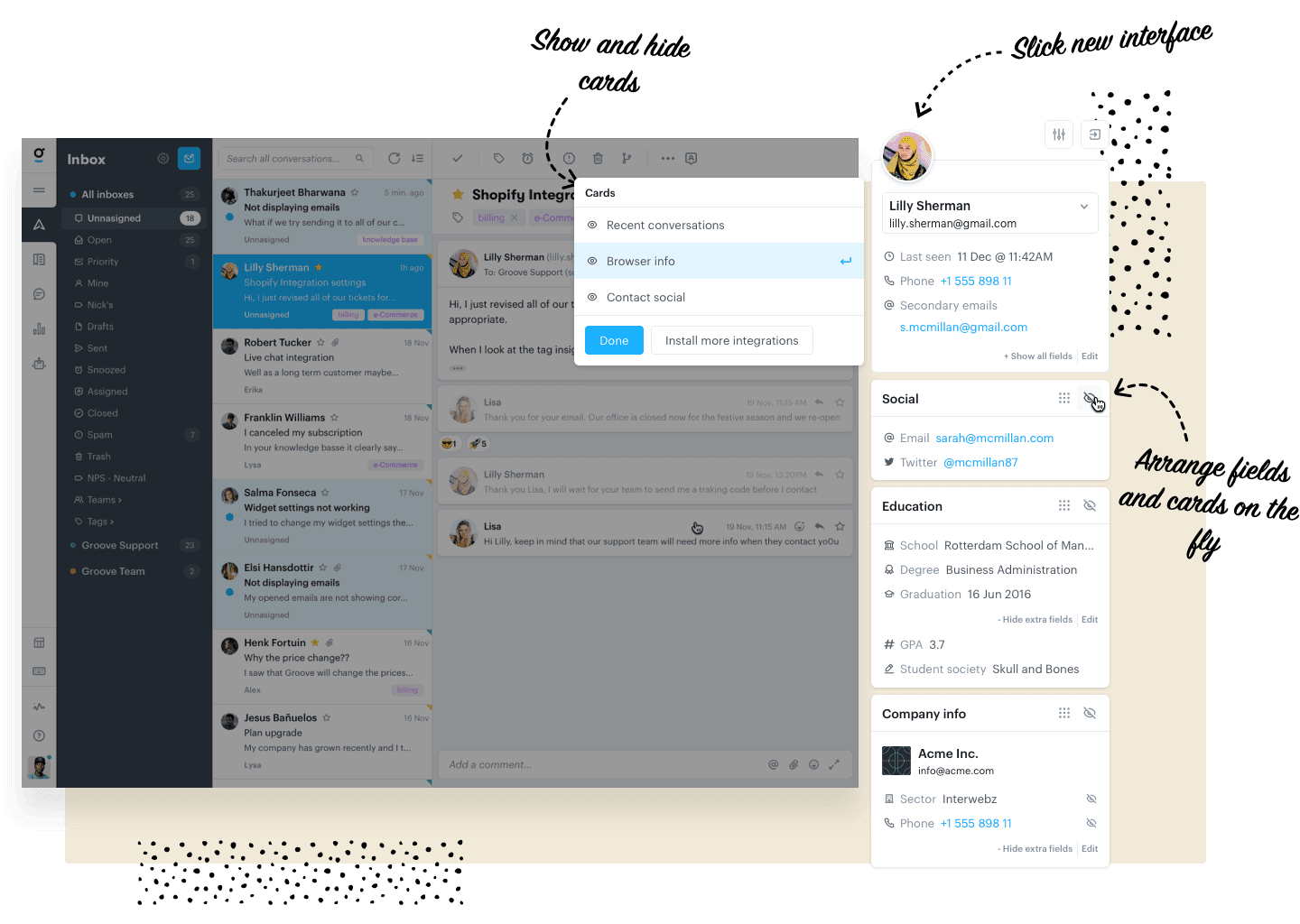
2. Powerful data management with custom fields
Having the right information on hand is crucial in providing efficient, reliable support. We include a bunch of categories and fields to get you going, but we know many of you would love to have your own company-specific info available at the ready.
That’s where custom fields come in to play!
You now have complete control over what information you want to save. This covers both “contact fields” and the newly introduced “company fields.”
You can even choose from a range of field types to make it fit your needs, such as: single line fields, dropdown fields, or date fields. These fields can also be grouped together in categories, with each category displayed as a separate container in your sidebar and managed in your settings.
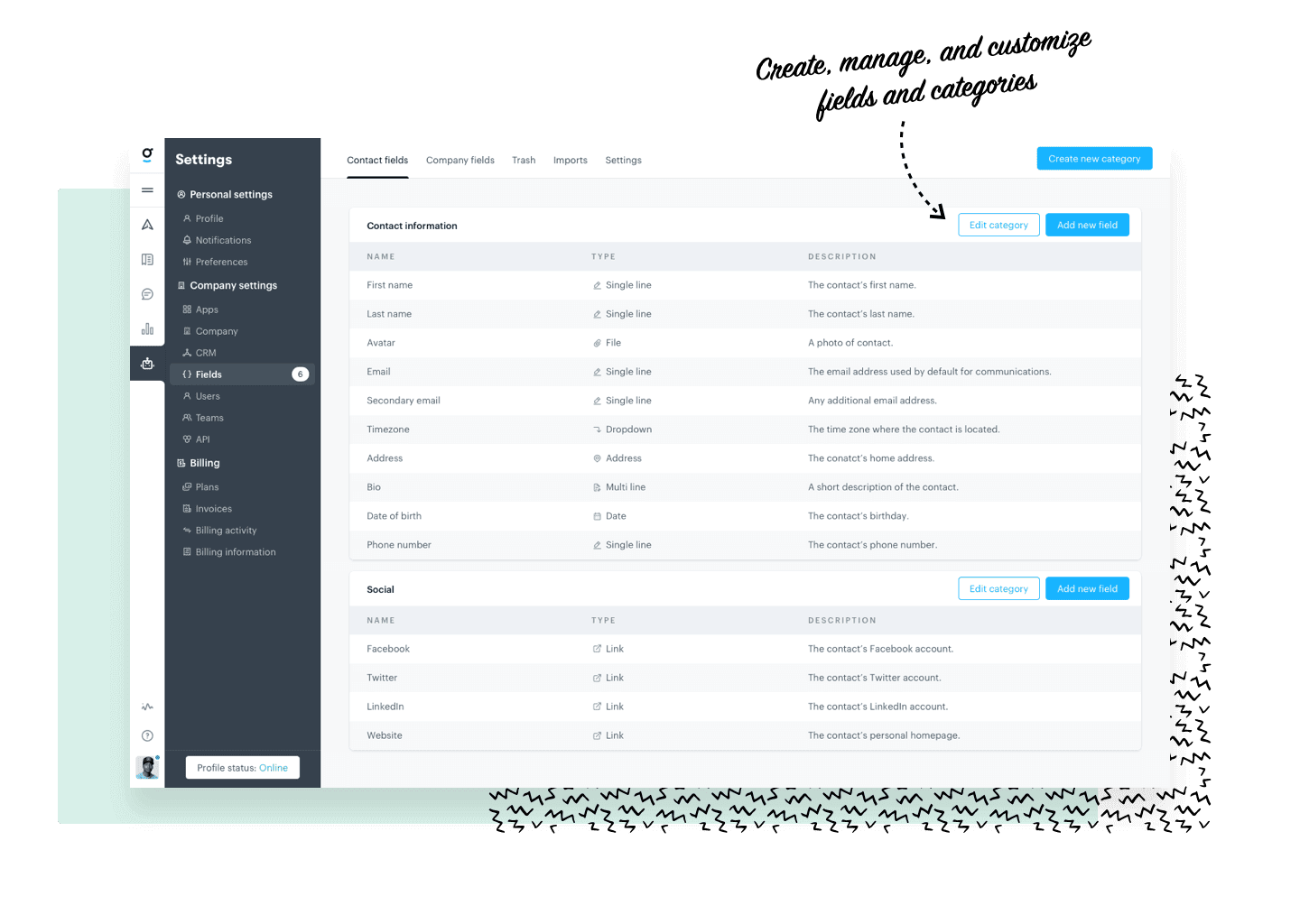
3. Managing custom fields with our new API
The new sidebar works best when it contains all the information you want in it. Keeping everything updated can be a chore though, so to make this easier we’re also launching part of our new API.
With it, you can keep your contacts and companies up-to-date programmatically. And do a bunch of other things like managing your custom fields or displaying all this contact information someplace else.
While this new API v2 is not quite complete yet (it’s still in beta), it should be fully usable with the new contacts, companies, and everything you see in the sidebar. The documentation for this new API can be found at https://developer.groovehq.com.
In addition to the new GraphQL API, if you have the Groove widget installed on your website you can also manage custom fields through the widget API. We have a separate article on that where you can see how to do that exactly: Updating Custom Fields through the Groove widget.
How to use the new sidebar
The new sidebar will be available for free to all our customers. We’ll be rolling it out over the next few weeks.
For more information on how to use it, see our overview article (Groove Custom Field Overview), or any of the specific guides:
- Customizing the Sidebar
- Updating Contacts and Companies
- Managing Default Fields
- Managing Custom Fields
- Managing Field Categories
- Exclude Domains From Automatically Creating a Company
This release comes after months of hard work and we’re excited to share it with you.
The team incorporated feedback from so many of our customers—we’re confident the new sidebar will help you move faster and provide more personal support.
We can’t wait to see what you do with it!