How We Keep Distractions From Killing Our Business
Losing focus throughout your day can be deadly. Here’s how we deal with it.
“Hey, do you have a sec?”
Six words that can absolutely destroy productivity.
There have been times where they nearly destroyed ours.
When repeated over and over and over again over days and weeks and months, “having a sec” can rob an otherwise productive and effective person of hundreds of hours of good work.
When I moved on from my last company—and its SoHo loft with an open office arrangement—I thought that I’d be leaving those taps on the shoulder behind.
I thought that with a remote team, it’d be easier for us to buckle down and do our work.
But as it turns out, tools like Slack don’t just evolve to empower our best behaviors; we also have a sneaky way of using them to fall back into bad habits, too.
This is what we’ve struggled with, and how we’ve dealt with it.
A 5-Minute DistractionIs Not a 5-Minute Distraction
Every time someone asks if “you have a sec,” here’s what really happens.
“A sec” probably means a 3-5 minute conversation is about to take place. But the cost of that conversation isn’t just those 3-5 minutes.
Most of us do our best work when we’re really focused. And research suggests that the time-cost of a single distraction—that is, the time it takes us to get back into deep focus after being pulled out—is 23 minutes.
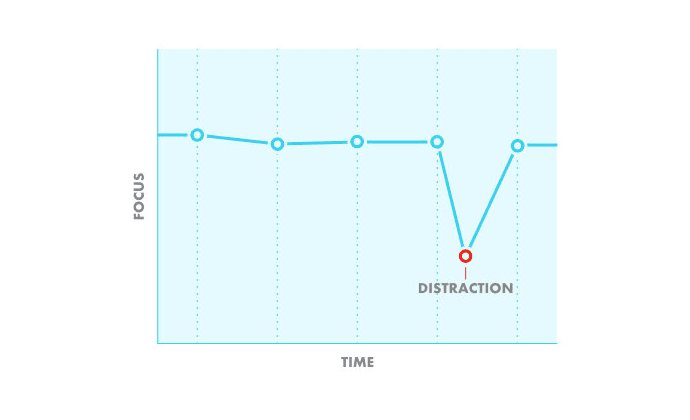
Let’s say that you get tapped on the shoulder—either online or in person—three times a day… a conservative estimate, in my experience.
That means that you’re spending at least an hour of each day not fully focused on your work, thanks to menial distractions.
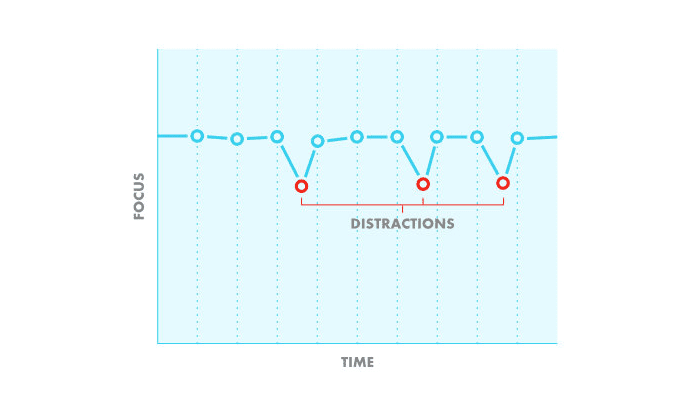
It Gets Worse
Of course, a meeting can’t happen with one person.
It takes at least two, and often more.
Multiply that one daily sub-optimal hour across a team of five people, and you’re looking at 1,300 hours of compromised focus per year; more than 162 workdays!
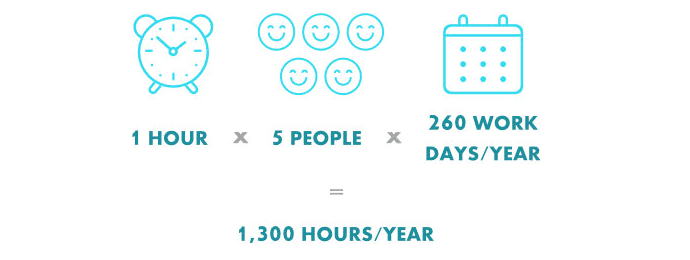
That, to me, is insane.
But sadly, it’s something that many businesses accept as a fact of life.
We did, too, until we realized just how much it was costing us.
Fortunately, we’ve managed to tame the problem. While we’re still not perfect, we’ve come a really long way in eliminating workplace distractions, with a few key moves.
How We Reduce DistractionThroughout Our Day
We’ve tried a number of different things, from tactics to workflows to various apps, and have found three things that have made the biggest impact for our focus.
1) A Regular Meeting Rhythm
What if, instead of compromising five hours per week on unscheduled distractions, we could cut it to much less?
That’s what we do now with our daily standup meetings: ten minutes of updates to align the team, and 20 minutes for everyone to get back to work and fully focused.
The meetings are a bit longer or shorter depending on the day, but it’s all deliberate, and they eliminate the need for many of the taps on the shoulder “to check in” that might otherwise happen.
Here’s what our daily schedule looks like for these calls:
Someone needs to be in charge of keeping meetings in check, and bringing the team back on course if we begin to stray. Lesley owns meetings for our team, and handles scheduling and moderating.
Monday Recap Meeting — 30 Minutes
20 Minutes — Chat about weekends, personal things, anything that the group wants to discuss. This is culture time.
2 Minutes — Good news. Anybody that has good news (Groove-related or otherwise) shares it now, giving the team the chance to celebrate victories each day.
7 Minutes — Standups. Each team member shares what they accomplished the previous week, what they’re planning to work on in the coming week, and what blockers stand in their way. No more than 60 seconds per person, often less. This takes practice to be able to do well, but now that we’ve all gotten good at it, it’s an incredibly powerful way to distill the most important things that the team needs to know about.
30 Seconds — Numbers. I share the previous week’s metrics with the team.
30 Seconds — Word of the day. A fun way to put an exclamation point at the end of each meeting. Lately our word of the day has come from a random Cards Against Humanity card that Lesley pulls each day.
Tuesday–Thursday Daily Standup — 10 Minutes
2 Minutes — Good news.
7 Minutes — Standups.
30 Seconds — Numbers.
30 Seconds — Word of the day.
Friday Update — 20 Minutes
2 Minutes — Good news.
7 Minutes — Standups.
30 Seconds — Numbers.
30 Seconds — Word of the day.
10 Minutes — Lesley shares customer feedback from the week, both good and bad. This is enormously helpful in putting our customers front and center for every member of the team, and making sure that we’re all thinking about why our customers do business with us, and what we can do better.
2) Asynchronous Communication
On top of our meeting rhythm, we also stick religiously to using asynchronous communication tools; that is, tools that let us have conversations where all participants don’t have to go back and forth in real time.
Our primary hubs for this are Trello for discussing internal projects…
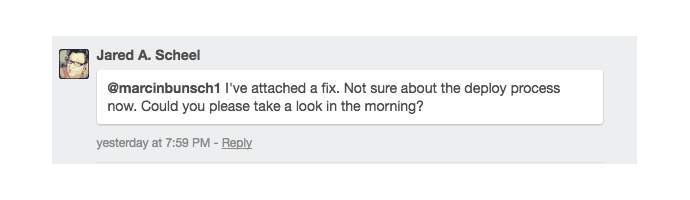
… and Groove’s private notes for discussing emails that people send to us.
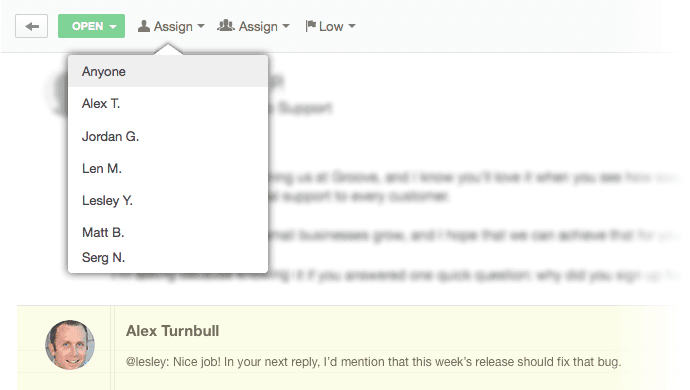
This keeps conversations focused in one place, and avoids the issue of the email/phone call/Slack entanglement that happens when you don’t have a central communications hub for a particular task or project.
3) Turning Off Slack Notifications
Finally, there’s Slack.
It’s one of our absolute favorite tools for staying in touch, but it’s not immune to one of the most dangerous pitfalls of email: the perception problem.
Let’s say you send a Slack message to a teammate to ask a question.
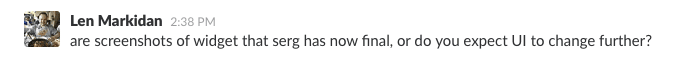
It’s not urgent, and you might not mean for it to be a “tap on the shoulder.” You might mean it to say “whenever you come up for air and take a break, let me know.”
But it doesn’t matter what you mean.
A lot of us have internalized notifications and popups to equal taps on the shoulder, and if we see one, we immediately get pulled out of whatever we’re doing and feel compelled to check.
And just like that, your focus is lost.
That’s why I, and most of our team, spends a significant portion of their day set to “Away” on Slack, and with notifications turned off.
That way, nobody is expected to respond right away, and nobody even gets tempted to respond by distracting popups.
How to Apply This to Your Business
Yes, there will be times where you really need to distract someone.
When there’s a fire to be put out, and they’re the ones that need to do it.
But that—“tapping” them and pulling them out of whatever they’re working on—should be the extreme exception, and not the norm that it seems to have become.
I hope that this post has given you some ideas for how to stop this insidious habit on your own team.