Integrations With MailChimp, Campaign Monitor, and Constant Contact Are Here!
If you, like most businesses, have an email list, you’re going to like today’s news.
Groove’s newest integrations with MailChimp, Campaign Monitor and Constant Contact are now live and ready to use.
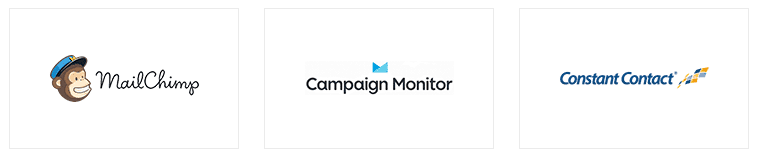
The new integrations make it easy to manage your subscriber lists right from your help desk.
That means that if a customer emails you asking to be unsubscribed or added to a particular list, you no longer have to leave Groove to make that happen.
With the new email add-ons, you can:
- See customer mailing list subscriptions next to every ticket
- View a customer’s profile for any mailing list
- Subscribe or unsubscribe a customer from a Mailchimp list without leaving Groove
The integrations hook up in a single easy step with OAuth. To set them up, just go to the Apps Store from your Groove account page.
Once you’ve got one of the integrations set up, you’ll see each customer’s mailing list information in the right sidebar of every ticket, where you can add them to any list:
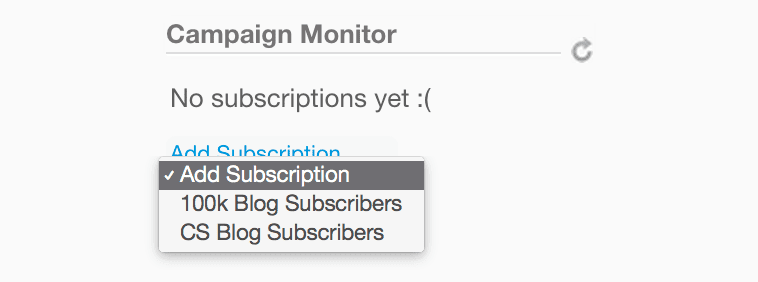
Or unsubscribe them:
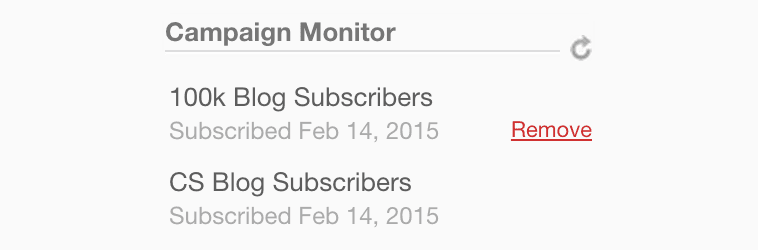
We’ve put together some detailed setup guides for the MailChimp integration:
Enjoy!
And as always, if you’d love to see Groove integrate with your favorite apps, just fill out our Integration Request Survey.