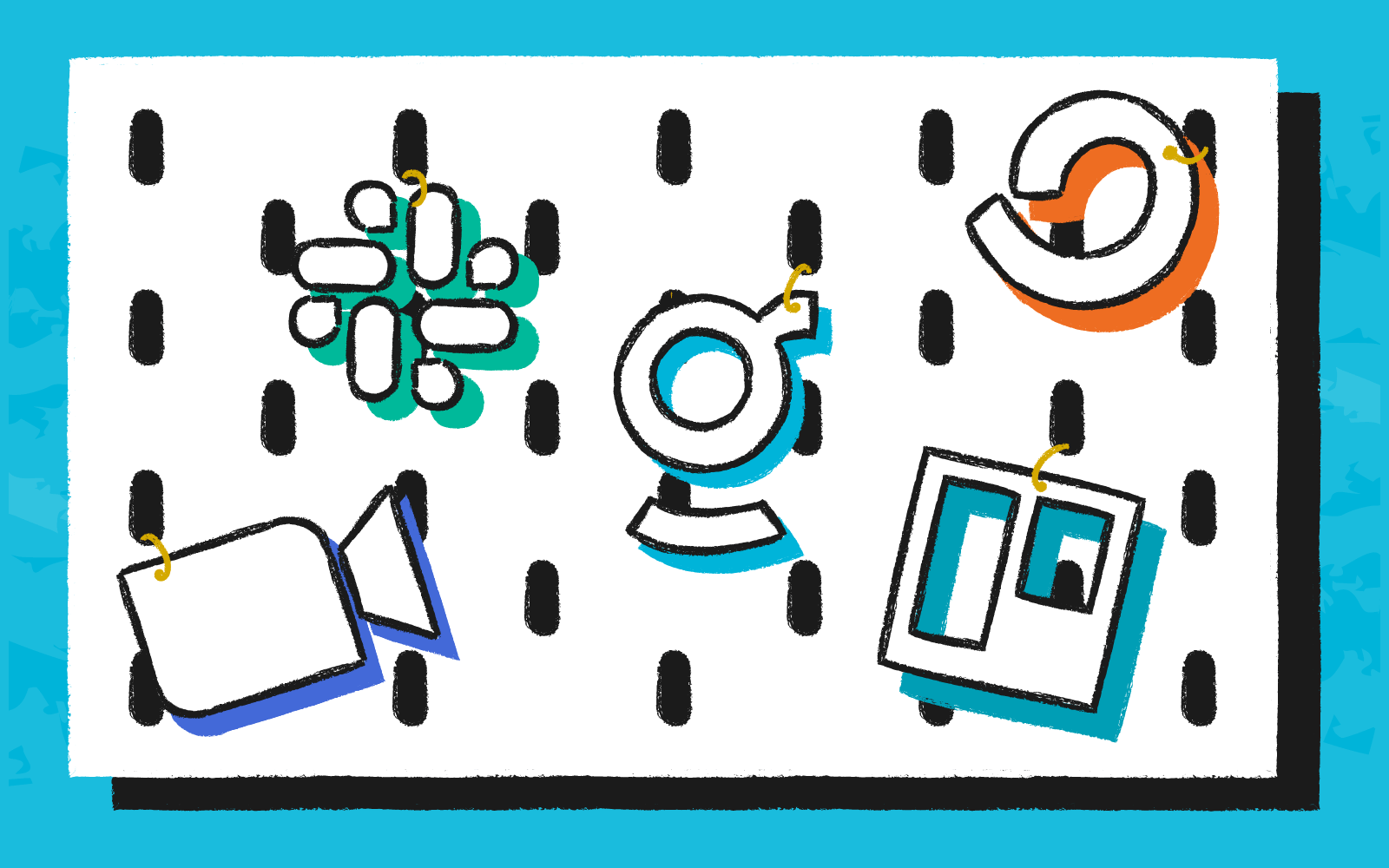As a customer-centric startup, we set out to build a customer success tool stack that allowed us to stay agile and keep interactions personal.
After many tweaks and trials, we settled on a handful of valuable tools that keep our team lean and mighty.
Here are our six customer success tools:
Table of Contents
We’ll break down what each tool does, how we use it for customer success, and provide some alternative solutions that might work better for companies in different stages.
The 6 customer success management tools we use every day
Like most startups, our customer success team started out using whatever software was on hand. We manually toiled with tools from Google to organize information, scribbled notes in TextEdit, and spent hours coordinating meetings through email.
Our greatest fear was that customers would be waiting on the sidelines while our customer success manager spent time on administrative tasks. We needed a solution before this became a problem.
These six customer success tools allowed us to prioritize customer relationships, track progress on initiatives, and automate tasks.
1. Groove for customer insights
Well, obviously we use Groove for customer support. The inbox allows us to communicate with customers and organize inquiries as they arrive.

Branching out from the core functionality, reports let us to track support-related metrics and the Knowledge Base offers a full blown self-service portal.
For customer success in particular, we focus on tag insights.
Tags can be added to any email in the support inbox, either manually by an agent or automatically by rules you set up. Attach a word or two to describe the entire conversation, then turn those qualitative insights into quantitative reports.
Here’s a look at tag insights in the reports dashboard:

This data enables us to prioritize product requests and track feedback to keep customers happy. We use objective insights like these to support all our business decisions.
Price: Plans range from $9-$29 per user per month (with off-the-book options for even smaller and larger companies too)
Alternatives: Zendesk ($89-$149 per agent per month)
Note: 2,000+ companies use Groove to delight customers with fast, personal support at scale. All without breaking the bank. Start your free trial today! (No credit card required)
2. ConvertKit for onboarding & retention emails
We tried a handful of email marketing software over the years and settled on ConvertKit about six months ago. It’s really easy to separate recurring, automated emails from one-off broadcasts in the dashboard. And we like the ability to create landing pages and forms from the platform.
For customer success, we use ConvertKit email campaigns to automatically welcome new users and provide guidance for our product.

Our customer success manager relies on ConvertKit to send a series of onboarding emails. We separate audience segments based on user type and can tailor education as appropriate.
We even trigger a series of emails based on common churn incidents (like not logging in, or lack of feature utilization). We can engage with high risk customers as soon as we detect an issue using ConvertKit’s segments.

Price: $29-$79+ per month depending on number of subscribers
Alternatives: Mailchimp ($0-$299 depending on features), Constant Contact ($20-$45 per month based on number of contacts)
3. Trello for roadmap transparency
Productivity apps like Trello help us maintain sanity with an ever-growing list of tasks. We create cards for each assignment, maintain boards for different departments, and track progress on every project.
In addition to organizing tasks for the customer success team, we use Trello’s public visibility option to showcase our roadmap. As opposed to other productivity apps, we found Trello’s public board option to be the easiest to use.

Customers can view short-term and long-term projects, as well as current statuses. We prevent inquires by providing a transparent view of our work load.
When our customer success manager receives new requests, she can add them to this board to let customers know they’ve been heard. We reference this board whenever we send out product updates or acquire new customers to keep them engaged.
Price: $0-$20 per user per month depending on features
Alternatives: Asana ($0-$25+ per user per month depending on features), Monday ($39-$1599+ per month depending on users)
4. Slack for internal messaging
Especially at a remote company like Groove, we find relief in Slack’s messaging app to help the entire company communicate clearly.
We divvy up channels for different departments and topics. The search function allows us to reference any prior information, and integrations consolidate all our various software communications into one central hub.

As a customer success tool, Slack helps us highlight customer stories, issues, or requests. Since customers don’t often deal with engineers or the product team directly, we use the app to provide a medium.
Our customer success team screenshots customer feedback and puts it directly into Slack. They tag appropriate team members, and can even create a new channel to handle more pressing customer requests.
Price: $6-$12+ per person per month depending on features
Alternative: Google Chat (part of G Suite, $6-$25 per user per month)
5. Calendly for scheduling customer chats
What’s one of the best (and easiest) ways to ensure customer success? Talk to your customers. Often.
We use Calendly to allow customers to easily put time on our calendars for a chat. Take a look at our founder’s Calendly page:

Calendly removes all the usual back-and-forth associated with scheduling. Plus, you can set up confirmations and reminders to include meeting links, reference docs, or phone numbers.
Our greatest customer success insights have come from talking directly to users, asking follow ups during the conversation, and picking their brains in an informal setting.
Price: $0-$12 per user per month depending on features
Alternatives: Doodle ($4-$30+ per month depending on users and features), Google Calendar (part of G Suite, $6-$25 per user per month)
6. Zoom for demos & webinars
Our customer success team uses video meetings to both entice potential customers and educate current ones. We rely on a dependable platform, without any audio or visual hiccups, to make a good impression. Zoom delivers for us.

Our customer success manager shares her screen, walks customers through the product, and builds relationships through the platform. With easy-to-copy links for various meeting types, we simply add the URL to onboarding emails, meeting invites, and even email signatures, to allow customers to reach out at any time.

Zoom integrates with our other customer success management tools, like Calendly and Slack, to streamline all our efforts. We can make good on our promise to constantly talk and listen to customers with this trusty video chat platform.
Price: $0-$19.99 per month per host depending on features
Alternatives: Skype (part of Microsoft Teams, $0-$20 per user per month), GoToMeeting ($12-$16+ per organizer per month)
Tips for selecting the best tools for customer success managers
We spent years adjusting our stack to fit the needs of our growing business. It will continue to change over time. And there are some tools we use now that would not have worked for us in the past.
When choosing the right customer success software for your own needs, use these three guiding principles to drive your search:
- Simplicity: Software should be easy to understand and able to adapt to your needs with minimal effort.
- Cost-effective: Weigh the price of purchase against the amount of money saved in employee time and customer retention.
- Speed: If it takes too long to set up or doesn’t immediately integrate into your workflow, move on to the next option.
The right toolkit is the secret to successfully scaling a growing business. Stay lean by bringing on tried-and-tested software before hiring new employees. Rely on these platforms to stay ahead of customer issues, monitor happiness, and educate with ease.
Note: Ready to test drive new customer success tools? Start your free trial of Groove today! (No credit card required)