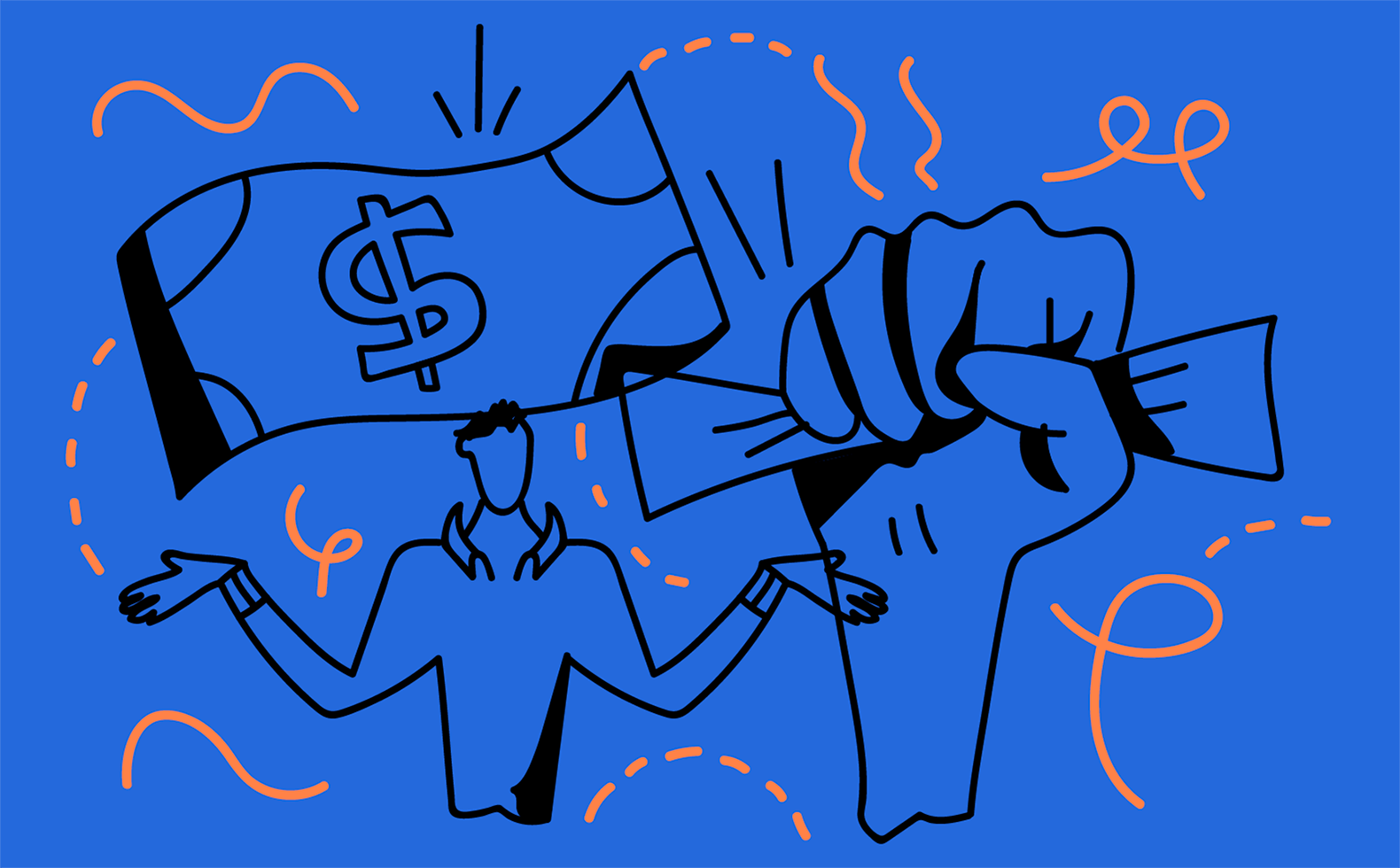Tap into the time-saving and stress-relieving power of customer service email templates.
In customer service, there’s an underlying fear that every single email you send might be the big one. This might be the one that goes viral on social media. This could be your founder’s nephew posing as an angry customer. This might be misconstrued and land your company in hot water.
Good customer service requires walking on eggshells while solving problems. And that’s really hard.
Using the right customer service email tools and templates make it far easier.
Before the excrement hits the fan, proactively create some well-thought-out and amiable responses to difficult situations. You’ll be able to shoot them out quickly when time is of the essence.
And you’ll rest easy knowing that there’s nothing incriminating or potentially riot-inducing contained within them.
Today, we’re going to share five customer service email templates we use for the most challenging of situations. If you’d like to create and start sending your own templates through Groove’s canned replies (I’ll show you what that looks like below), you can kick off a free 7-day trial of Groove here!
Your master customer service email template
First things first. We’ve designed the templates below for specific situations—and use them ourselves. But, you have to start with the master of all automated scripts: your auto-reply email.
Sadly, while customers expect an immediate response to support requests (even if that’s just a friendly note saying it’s been received), the majority of businesses fail on this front.
As one recent test of roughly 1,000 small, medium, and large companies found:

Equally as bad, however, is an autoresponse that screams “auto.” Not necessarily in the written content but rather in the tone and, especially, mixed up dynamic insertions—like the wrong names, operating hours, or product titles.
If your business doesn’t already have a friendly, informative, and human auto-reply, then feel free to use ours…
Example email template
Hi [first_name],
Thanks for contacting [company_name]!
This automatic reply is just to let you know that we received your message and we’ll get back to you with a response as quickly as possible. During [business_hours] we do our best to reply as quick as we can, usually within a couple of hours. Evenings and weekends may take us a little bit longer.
If you have a general question about using [specific_product], you’re welcome to browse our [knowledge_base_link] for walkthroughs of all of our features and answers to frequently asked questions.
If you have any additional information that you think will help us to assist you, please feel free to reply to this email.
We look forward to chatting soon!
Thanks, [agent_name] and [agent_headshot]
Using customer service email templates
Customer service email templates have the power to add hours back into your day. Maybe you’ve been copying and pasting the same text every day. Or perhaps you won’t let your new customer service agent send a support email without approving it first.
Either way, you’ve been wasting precious time. Don’t let the fear of sending impersonal, robotic responses stop you.
You’re here. You’re reading this cool blog. You care about your business. You won’t send emails that suck. (I won’t let you.)
All of the examples I’m about to reveal are real email scripts that we use at Groove. We call them canned replies.

Read the following emails over, copy and paste the ones you like, then tweak them to reflect your unique business proposition.
We’ll walk through why these templates work (so you can build your own moving forward). Then provide a copy-and-paste-able template that you can easily add into your helpdesk software and edit as needed.
Want to skip directly to the template part? Go for it. Here are all five templates in an easy to read (and copy) slide deck.
Template #1: A customer requesting a discount
Discounts can be a great way to satisfy customers after a bad experience or entice them to buy again. In certain circumstances though, discounts simply don’t make sense. Worse, they set a poor precedent for putting a bandaid on an open wound.
Be careful not to acquiesce to angry customer’s demands without fully understanding their problem.
When a customer asks for a discount that we cannot give, we send this email response:
Hi %{first_name},
First of all, thank you so much for checking out Groove!
We too, are a small business and appreciate you checking in to see what options we have available. At this time, we do not offer any discounts or startup pricing plans.
We’ve worked really hard to build the best product out there for small businesses to deliver awesome, personal customer support. We believe that Groove delivers so much value and you will feel that the investment pays itself off.
Thanks again and we wish you the very best as your business grows.
Cheers,
%{agent_firstname}
Lead with empathy, find commonalities whenever possible to establish mutual respect. Include personal touches, letting them know you appreciate their unique situation. Remain confident in the value of your product, and your customers will follow suit.
Template #2: A feature request you’re not going to build
Most software companies get dozens of feature requests every week—and that’s not a bad thing. It means your users care enough to offer their own ideas and feedback to make your product even better.
However, many requests don’t align with the company vision or make sense for the majority of other customers.
That said, flat-out rejection sucks. You want to make your users feel like their ideas are worthy, so phrasing your rejection to their customer feedback the right way is key.
We tested 10+ different approaches for this situation over the years, and one of them continues to stand out above the rest:
Hi %{first_name},
Thanks for writing in! There’s no way to do this at the moment, but it is something we’re considering for a future release. I just added you to the list for follow up, so as soon as we do have news regarding mass replies we’ll be sure to reach out.
In the meantime, your best bet for speeding this up would probably be to use canned replies. Then it’s just a couple of clicks per ticket to send out the same reply.
Cheers,
%{agent_firstname}
Despite being “canned,” the response gets personal. We took the time to really think about the idea, and that’s clear. It’s in a positive tone of voice and still delivers value to the customer.
Likely, your customer will accept that their request will not be fulfilled. And you’ll still provide a positive experience by walking them through an alternative that’ll work for them. Win-win.
What if a customer says they’ll flat-out leave if you don’t build what they want you to?
Generally, if a feature is make-or-break, but we can’t justify building it (due to resource constraints or it being outside the scope of our vision/focus), our main goal is still to provide great customer service, even if that means they might leave. For now.
In fact, if the feature is 100% critical for them and we can’t offer a viable alternative, we’ll tell them which of our competitors with that feature we think might serve their needs best.
We get it—the smallest thought of admitting that your competitor has something better can be frightening. However, here’s what happens as a result:
- Even though our product might not fit their needs, the customer will know that we went out of our way to guide them towards what’s genuinely best for them. That sort of goodwill goes a long way.
- If you do end up building that feature in the future, because of the way you handled the issue, you have a strong case to make for that customer to return.
Both of those things are a better alternative than having a customer who leaves feeling 100% unhappy with our product and likely to disappear for good.

Template #3: A customer who needs babysitting through a simple task
Saying yes all the time sends the message that your customers should rely on you for every little thing. This will cost you time and money.
It’s okay to say no. If you do it the right way, you won’t risk offending anyone or destroying any customer relationships. In fact, saying no might be the best choice for you and your customers.
Assess the urgency of the situation and encourage your support team to get more clarity. The majority of customer emails are iterations of the same question. Don’t get swept up in the confusion yourself. Remain calm and get more information before diving into a response.
Hi %{first_name},
Thanks for your note. I’m not sure I follow what you’re saying, any chance you could provide a little more detail? A screenshot would be super helpful as well.
I’ll do my best to help.
Thanks!
%{agent_firstname}
As long as you make sure it’s not a bug, put the onus back on the customer to resolve their own issue and provide them with the resources to do so.
If you have managed to put together a great knowledge base or other self-help solution, your customers will be willing (and eager) to engage. People actually like using self-serve support, especially if the resources are tailored to them.
If their problems aren’t answered in your knowledge base, use it as an opportunity to improve your content there.
Receiving a request for step-by-step support is an opportunity to teach customers how to use your services, and gives you the chance to define expectations.
Why? Because asking the customer to send a follow-up email with more detail automatically makes them think rationally.
Questions are powerful. They put us in the mindset of fixing the issue. Plus, they help customers learn about your product and feel accomplished, while reassuring them you’re available to offer the support they need.

Template #4: An angry customer
Dealing with angry customers requires its own post (which of course we’ve already written). Here, we’ll look specifically at how we use email templates to pacify the situation.
Some customer complaints arise because they feel slighted by something you or your company did. Other times, customers are emailing simply because they’ve had a tough day and you’re an easy target. No matter the underlying reason, how you deal with it determines the ultimate resolution.
Keep your cool and don’t let your customer’s anger influence your own behavior. Then, acknowledge their feelings. Be empathetic, apologize, and make it clear you understand that they’re upset.
Refocus the conversation on the actual problem at hand. Work to find a concrete resolution to the issue.
Here’s the customer support email we use to turn an angry customer into a happy one:
Hi %{first_name},
Thanks for reaching out. I’m so sorry, I definitely understand your concern and I’m escalating your issue so that someone can take a closer look at what’s going on right away.
Please standby and one of my teammates will get back to you with more details ASAP.
Best,
%{agent_firstname}
Empathize, apologize, promise a resolution, and let the customer know their problem is being taken seriously.

Template #5: Your product or service is broken
If you’ve been working in the tech industry long enough, you’ve likely got a server outage story. And you might still have nightmares of opening the inbox to thousands of emails from upset customers asking why the product they pay for isn’t working.
What doesn’t kill us makes us stronger, though. Living through these situations helps to improve customer service skills and anticipate customer needs following an unexpected problem.
This customer service email template has saved us our fair share of customers:
Hi %{first_name},
Sorry for the delay in response.
We encountered an issue earlier today that affected a portion of accounts — and unfortunately yours was one of those affected.
We have rectified the underlying problem and you should be up and running again now. No conversations were lost during this time, but please give it a few minutes for them to flow into your inbox.
We understand how critical we are in the role of supporting your customers, and will be implementing a host of solutions to ensure that a situation like this does not occur again.
If you have any questions, please don’t hesitate to give us a shout.
Thanks,
%{agent_firstname}
Include all of the information you have on hand, and connect the dots to show exactly how it affects the customer’s account. Remain empathetic and apologetic, maintaining a level of respect and understanding for how your product stability impacts their work.
Note: Just as important as saying the right thing in this situation is making sure you actually do keep updating your customers regularly. You hate being kept in the dark, and your customers do, too.

Create your own customer service email templates
Although the customer service email templates we shared today cover very specific situations, the concepts in them (empathy, sharing information, promising resolutions) can be applied to just about every support situation.
Dig deep to understand and appreciate how the customer feels, and respond appropriately. Let these templates guide you to create your own. Put your personal touch on each one. Above all, keep them flexible.
Watch how customers respond to or rate each template and constantly improve them. Yes, templates let you set-it-and-forget-it. Here at Groove though, we prefer to simply hit “snooze,” and only “forget it” for a few weeks at a time.