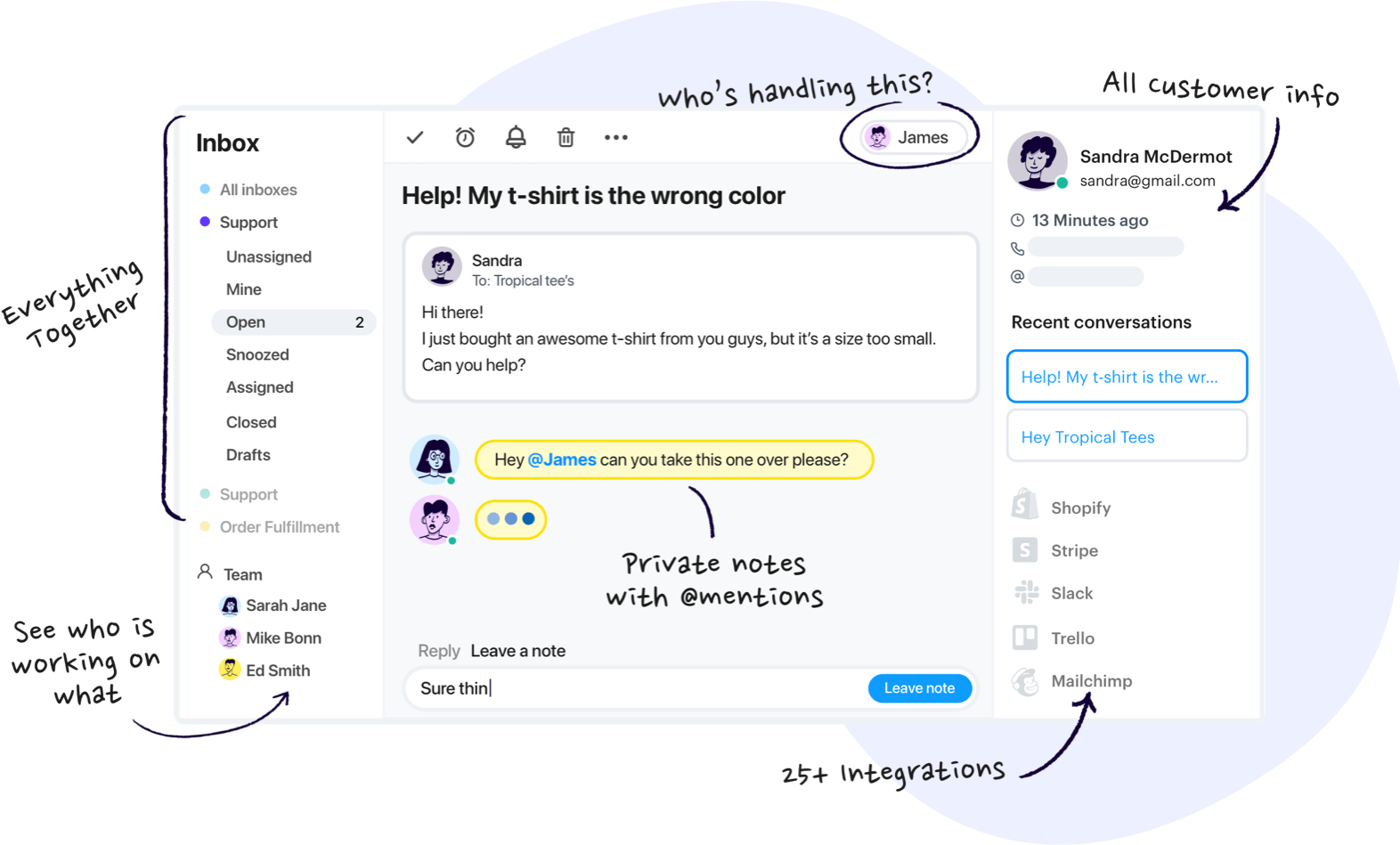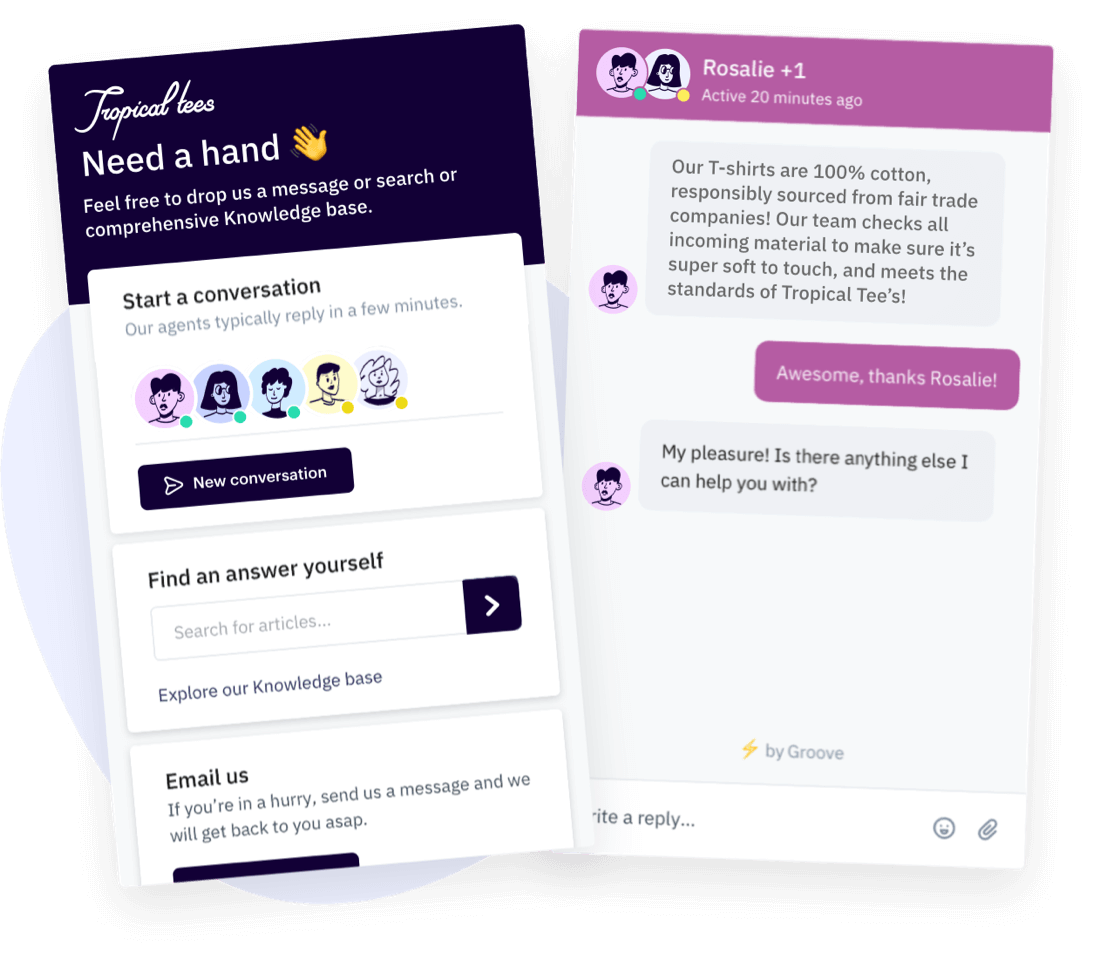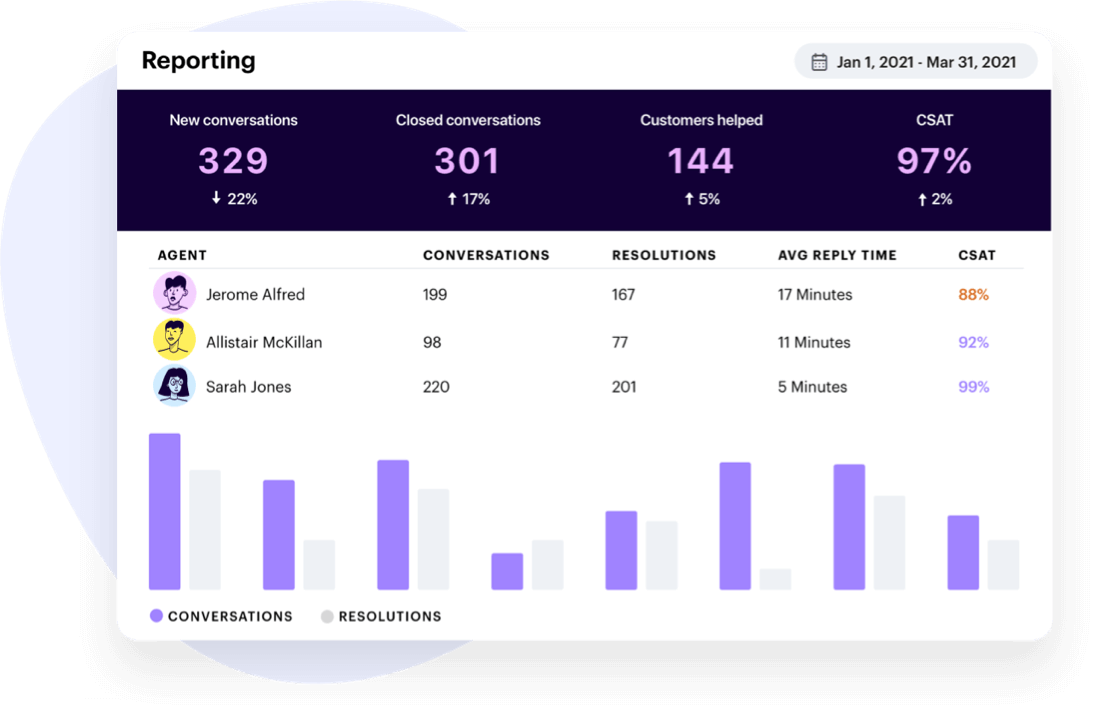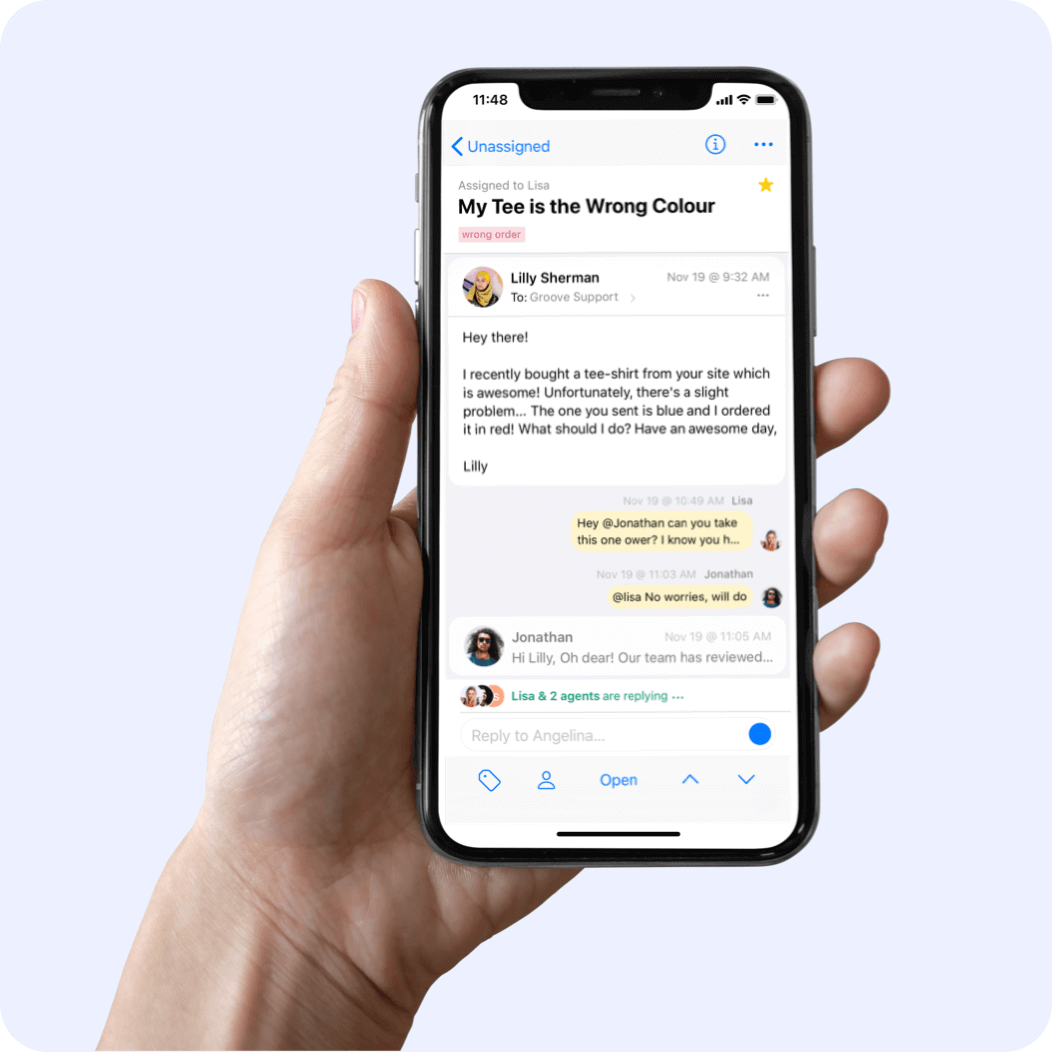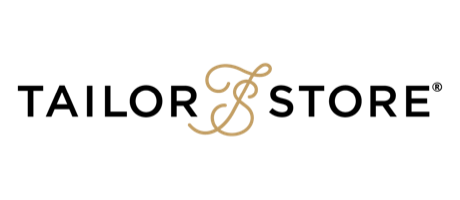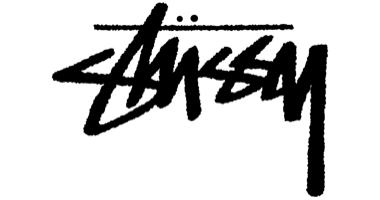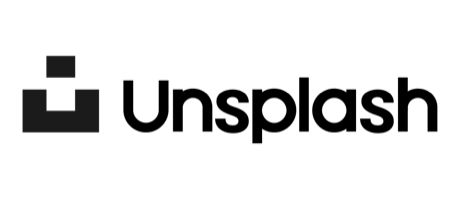Free help desk software solutions
While some help desk software in the list above do provide free plans, they don't offer the same features as the paid ones. If you're just starting out or don't need a feature-heavy help desk tool, here are three free options to try.
Google Collaborative Inbox
Google Collaborative Inbox is a feature available in Google Groups. Use it to manage and collaborate on email conversations and add multiple users to access and respond to emails from a shared inbox.
Some key features you get with Google Collaborative Inbox:
- Email assignments and categorization:
Assign emails to specific team members and categorize them using labels to easily organize and prioritize incoming messages.
- Conversation thread view:
See emails as threaded conversations to follow the entire email exchange.
- Collaboration and notes:
Leave internal notes, comments, or messages within email threads.
- Notifications and reminders:
Set up notifications and reminders for new emails, assigned emails, or upcoming deadlines.
SolarWinds service desk
SolarWinds Service Desk is a cloud-based ITSM designed for service desk operations. It's easily customizable and integrates with your existing IT infrastructure.
SolarWinds features to look out for:
- Ticket and incident management:
Track and manage IT incidents and service requests.
- Change management:
Plan, schedule, and implement changes to IT infrastructure.
- Self-service portal:
Empower end-users to independently find solutions to common IT issues.
Outlook Shared Mailbox
Outlook Shared Mailbox is a feature in Microsoft Outlook, not software in itself. It lets multiple users access and manage a single mailbox to collaborate and communicate.
What do you get with Outlook Shared Mailbox?
- Shared folders:
Create shared folders to organize and categorize emails, files, and other data within the mailbox.
- Permissions and security:
Control permissions, access, and actions within the shared mailbox.
Benefits of help desk software
Help desk software offers plenty of benefits to improve your processes.
- Faster ticket management
Lets you systematically organize and manage customer issues and make sure no ticket goes unnoticed.
- With better ticket management and optimized processes
You resolve issues faster, respond faster, and enhance the customer experience.
- Reporting is easy with help desk software.
You get insights into your support operations, track key performance metrics, and back your processes with data.
- Automation features
Including ticket assignment, canned answers, and knowledge base suggestions reduce manual work and improve response times.
- You get access to multiple communication channels
Including email, chat, phone, and social media to stay connected with customers at every touchpoint.
- Knowledge base
Offers customers with self-help resources and reduces the support staff’s workload.
- Help desk integrations
With CRM systems, project management platforms, and collaboration tools improve workflows.
What are the essential features of help desk software?
When finding the right help desk software, note your business needs and priorities. It’s best (but hard) to choose software tailored specifically to your business.
A help desk software isn’t just a tool, but a trusted companion that drives your business and opens new horizons for you. So be wise in your choice and pay attention to these essential features.
- Scalability and flexibility:
Your helpdesk system should be able to handle a growing customer base. As your business grows, your processes may change. A helpdesk software that easily adapts to these changes and has customizable workflows should be your choice.
- Integration capabilities:
Choose software that easily connects and shares data with other systems you use frequently, and offers options to build custom integrations for tailored data sharing. Native integrations allow you to access customer information and history directly from the helpdesk interface without switching between systems.
- Reporting and analytics:
A robust help desk easily tracks support performance. It offers a variety of metrics and reports, such as ticket volume, response and resolution times, customer satisfaction ratings, agent productivity, and trends over time. Its analytics system should allow you to identify bottlenecks, measure team performance, and make data-driven decisions.
- Customization options:
Your help desk should be tailored to meet your specific needs, including creating custom ticket forms with fields relevant to your industry, supporting multiple ticket types or categories, and configuring workflows and automation rules. Customization aligns the software with your existing support processes and branding, providing a consistent experience for both agents and customers.
- User interface and ease of use:
The help desk’s interface should be intuitive, clean, and organized so it’s easy to navigate and perform tasks. Look for features such as a unified inbox, ticket filtering and tagging, search functionality, and a knowledge base for self-service. A well-designed user interface reduces training time for agents and enhances the overall user experience.
- Pricing:
Consider your budget and expected usage. Some software offers tiered pricing based on the number of agents, while others have a subscription model. Evaluate the pricing structure, including additional add-ons or advanced features costs.
- Customer support:
Reliable customer support is a key feature of any help desk software. Your help desk needs to be responsive and equipped with multiple communication tools for different services.
Challenges with help desk software
Setting up help desk software can be tricky and poses some challenges.
- Configuration complexities:
You may initially struggle to set up the software, integrate with other systems, and train your staff to use it.
- User adoption:
It takes time for support agents and employees to get used to the software.
- Cost:
Small businesses and startups often struggle to find affordable software for their needs.
- Downtimes and technical issues:
Unreliable help desk software is prone to excessive downtimes and technical issues, which hurts your support operations.
- Integration compatibility:
Although helpdesk software offers multiple integration options, you may find it difficult to integrate with some existing systems. It's always good to check integration compatibility beforehand so that such issues don't arise after purchasing the solution.
How to choose the best help desk software
Features: checked
Pricing: checked
Pros and cons: checked
Congrats, you made it to the end, and now it’s time to choose the best help desk software.
Set your customer service goals and needs
Before you set out to buy a help desk, outline your goals and needs. How big is your team? What kind of support do you offer—technical support, general support, e-commerce support, or something else? What features are you looking for—email support, live chat, AI bots? What's your budget? And would a simple tool suffice, or do you need something more advanced?
Compare the different help desk software features
Look at pricing, features, ease of use, scalability, security, reliability, and device compatibility to start off. Then dive deep into features like ticket management, automation, self-service portals, knowledge bases, reporting and analytics, collaboration tools, and multi-channel support. Determine which features align with your requirements.
- Consider the learning curve for your team and how quickly they can adapt.
- Ensure the software can handle increasing users, tickets, and customer interactions.
- Check for integration options with the tools you use most.
- Choose software with self-service capabilities to let customers find answers independently.
- Never compromise on data security. Watch out for features like encryption, access controls, and data backups.
Read user reviews and recommendations
Reviews provide valuable insight into the pros and cons of the software and help you make a more informed decision. However, check the context and credibility of the reviews and recommendations.
Look for reviews from trusted sources, reputable technology publications, industry forums, or verified customer review platforms. Also, seek recommendations from colleagues with similar business needs or work in a similar industry, as their insights may be more directly applicable to your situation.
Focus on the right implementation and adoption
Adding new software to your tech stack can be tricky. Your team needs the right support and training to become familiar with the help desk tool, its features, day-to-day usage, and more complex use cases.
Once you've decided on a solution, prepare not just your customer service team but all your teams for implementation. Customer support teams will need more extensive training to deal with internal and customer issues, while other teams need basic training on raising requests.
Also, constantly share new updates and developments with your support teams so they know how the help desk’s user interface has changed or what new features have been added to make the most of it.
A good practice is to update and maintain a knowledge base of self-help and support resources for your support teams to review new updates, existing support case examples, ways to resolve complex issues, and best practices for new hires.
Choose the help desk software that rings the bell
If you're tempted to jump on the bandwagon and choose the priciest, most advanced tool on the list, hold off. While a high price tag may suggest superiority, it doesn’t guarantee that the tool best suits your needs.
Be prudent in evaluating your options and take a measured approach. Open yourself to a broader range of options. Evaluate your budget, invest wisely, and use your resources efficiently to choose a cost-effective solution that fits your budget.
Choose a tool that strikes the right balance of affordability and functionality, allowing you to meet your immediate needs while providing the potential for future growth and advancement.